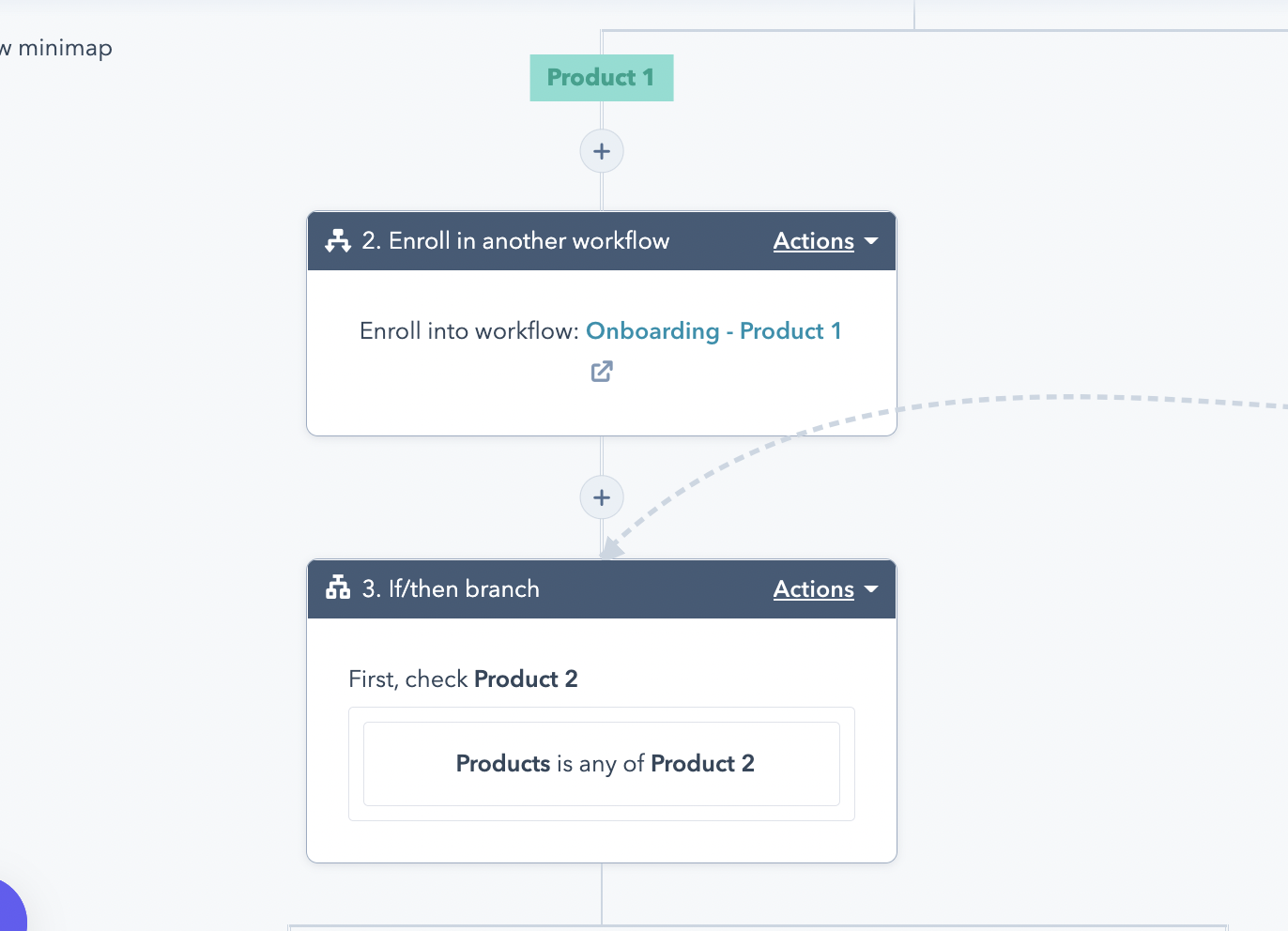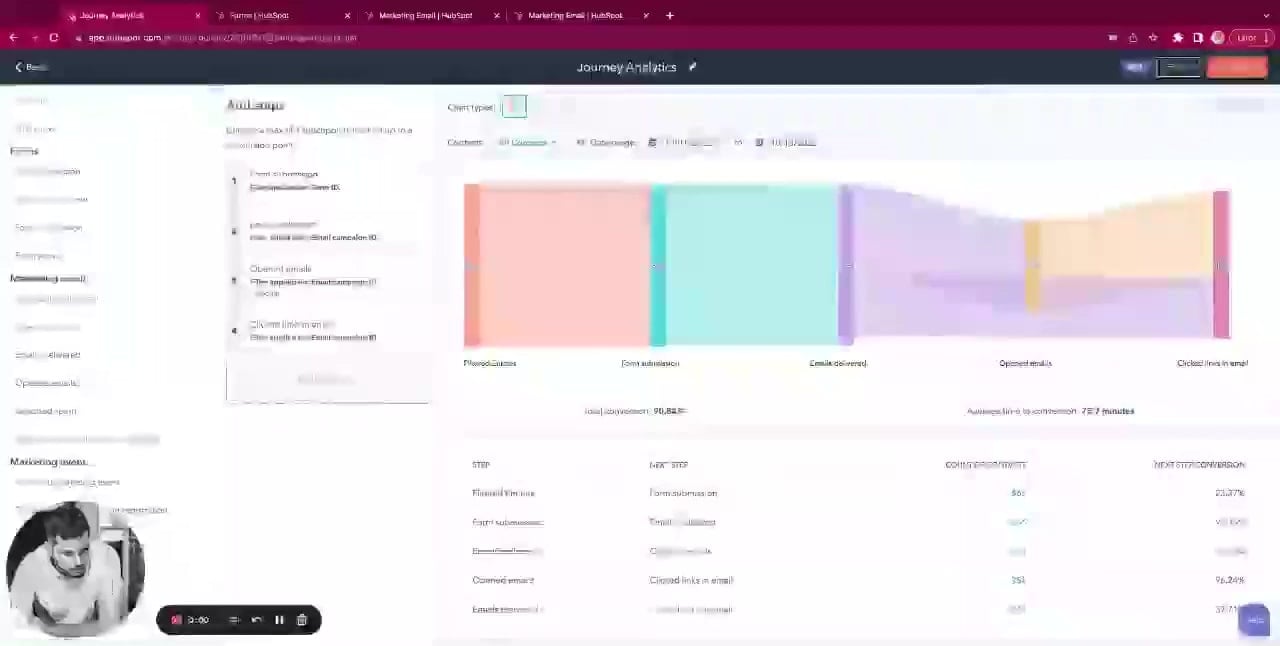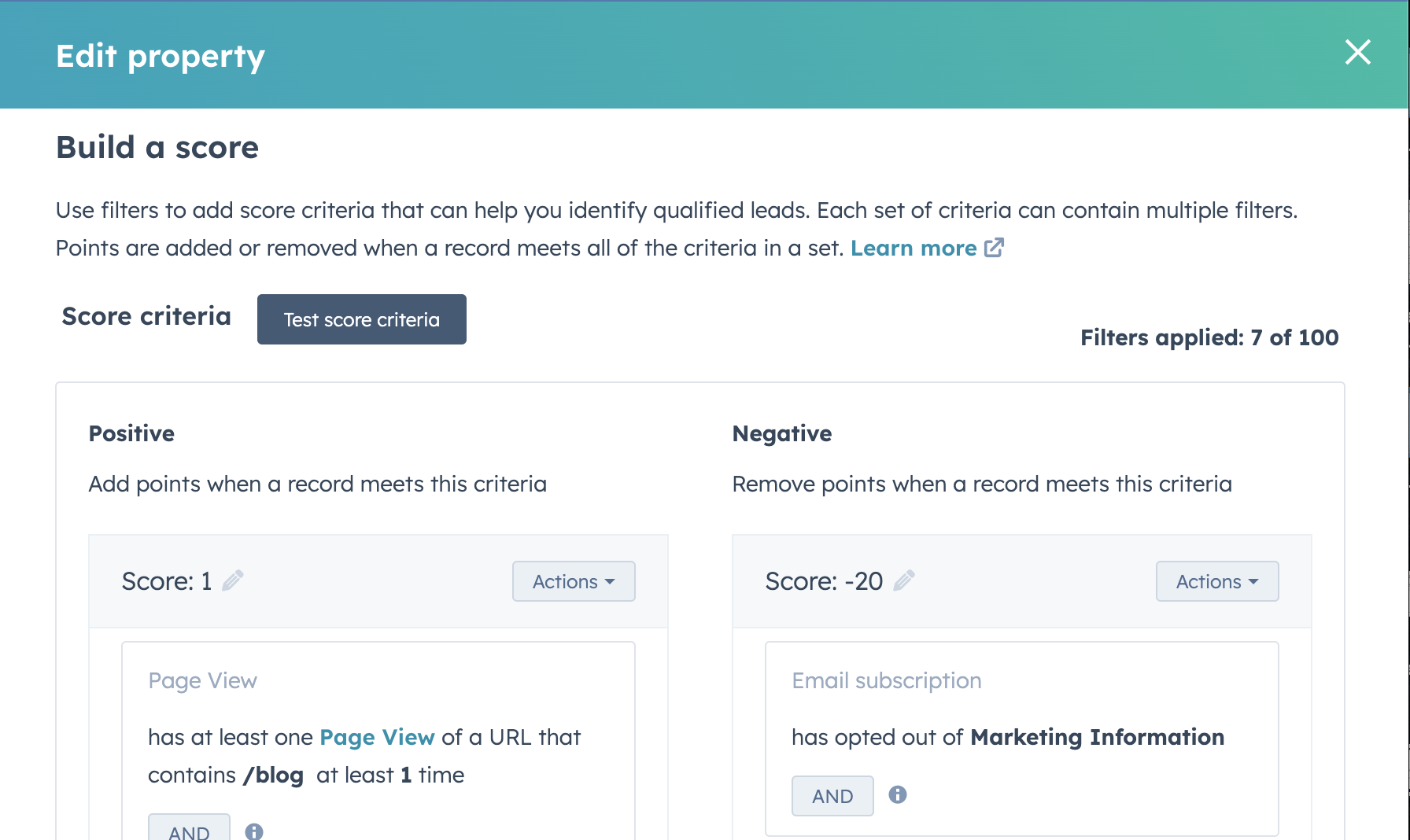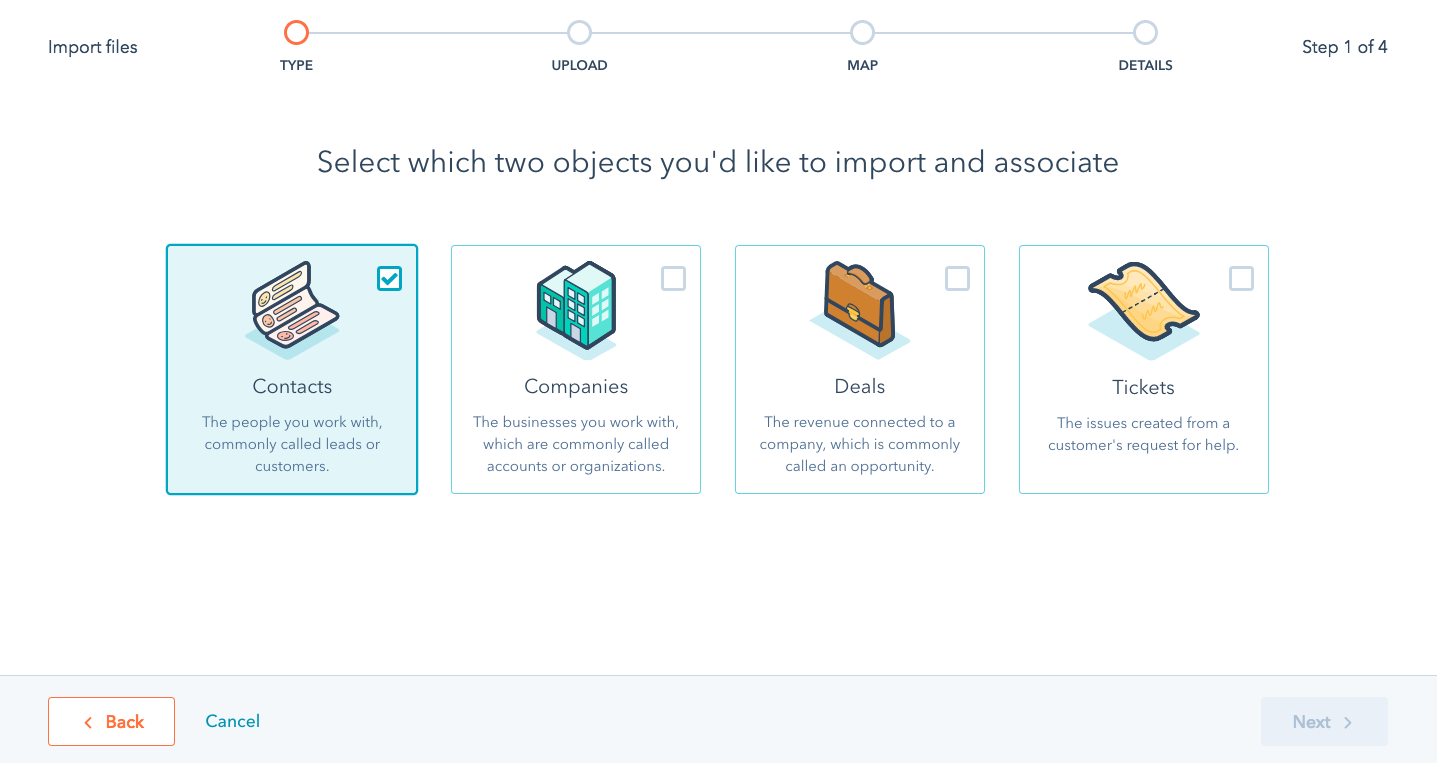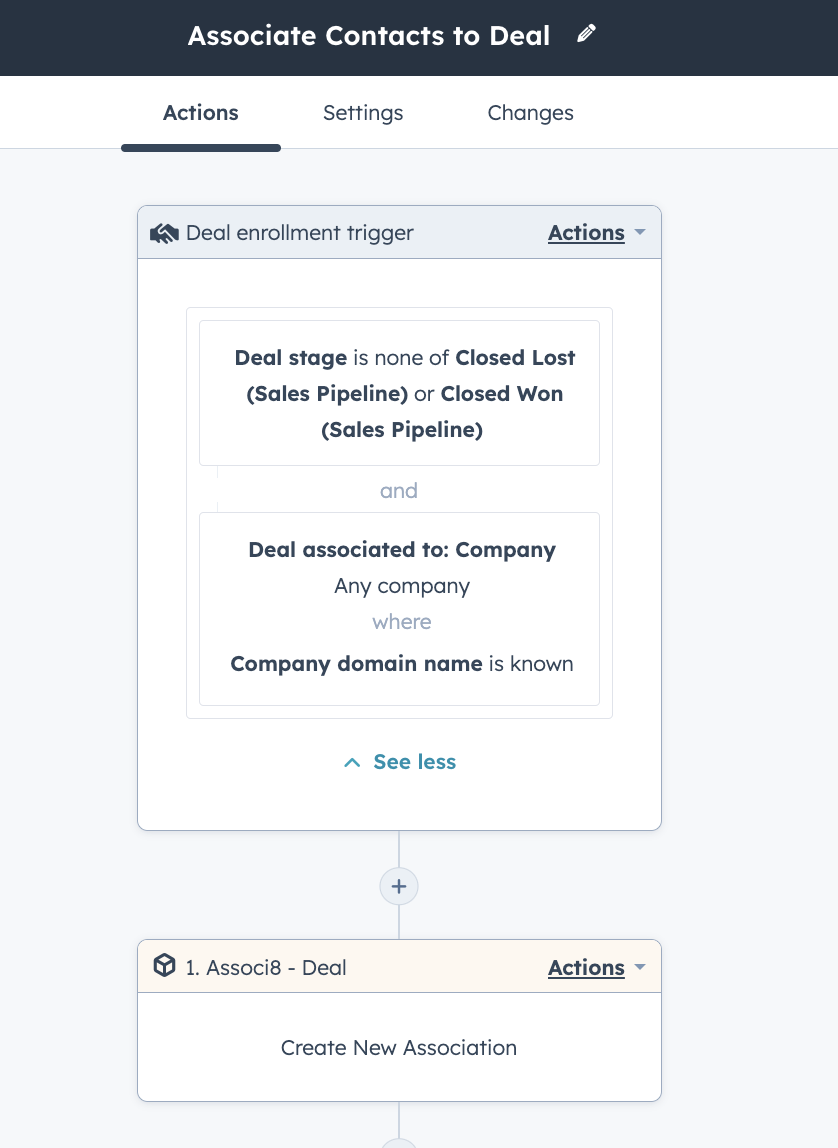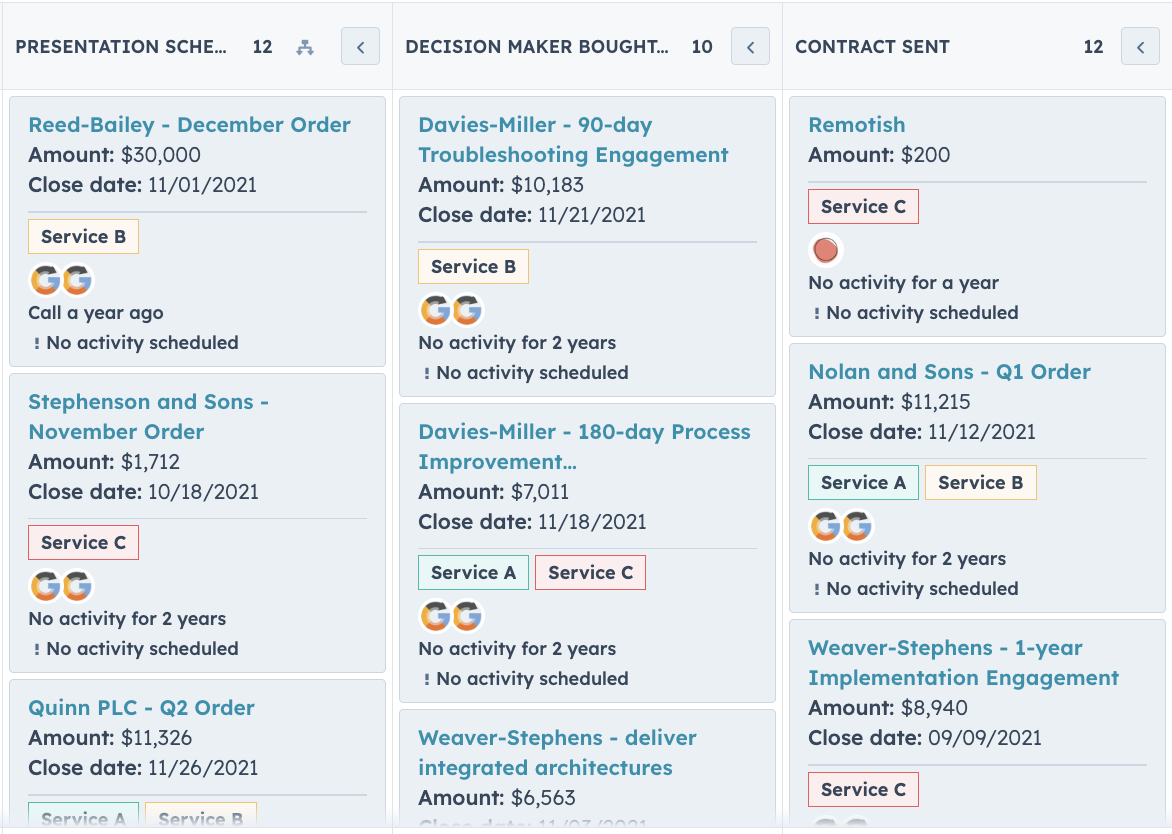Have you heard about that new HubSpot workflows feature, delay until a date? It's a useful feature for many use cases, but today we're looking at how to use it in a cancellation workflow for a Software-as-a-Service (SaaS) company. Automations like these can improve your Sales Operations across the board.
TRANSCRIPT
Have you heard about that new HubSpot workflows feature, delay until a date? I have an example that I'd like to share with you all. So here we have a deal workflow. This also works for contact workflows. For a SaaS company, is the example here we have their subscription status is any of canceled, and that's for the thing 1 product.
We're sending out that first cancellation email right away, you know, we just saw you cancelled, you'll still have access until X date. But say you want to send a second email on the actual last day of their billing period, we're able to plug in that delay until a date feature.
So I have a property called Billing end date. We're able to select if we want that delay on the date, before the date and select the number of days or after. As well as the time of day. So I'm delayed until the billing end date at 9:15 in the morning, at which time we can send out that final cancellation email. So sorry to see you go. You know, this is the final day of your billing period. So pretty simple, but useful delay, or useful feature in my opinion. Let me know what use cases you're dreaming up for this!
As you progress with workflow usage, it's important to regularly take stock of your active automations. It's a process that can seem overwhelming if you have a lot of automations or haven't taken stock of them before.
Get your free copy of our guide "How to Audit Your HubSpot Workflows" below to streamline the process of inventorying your active workflows ⤵️