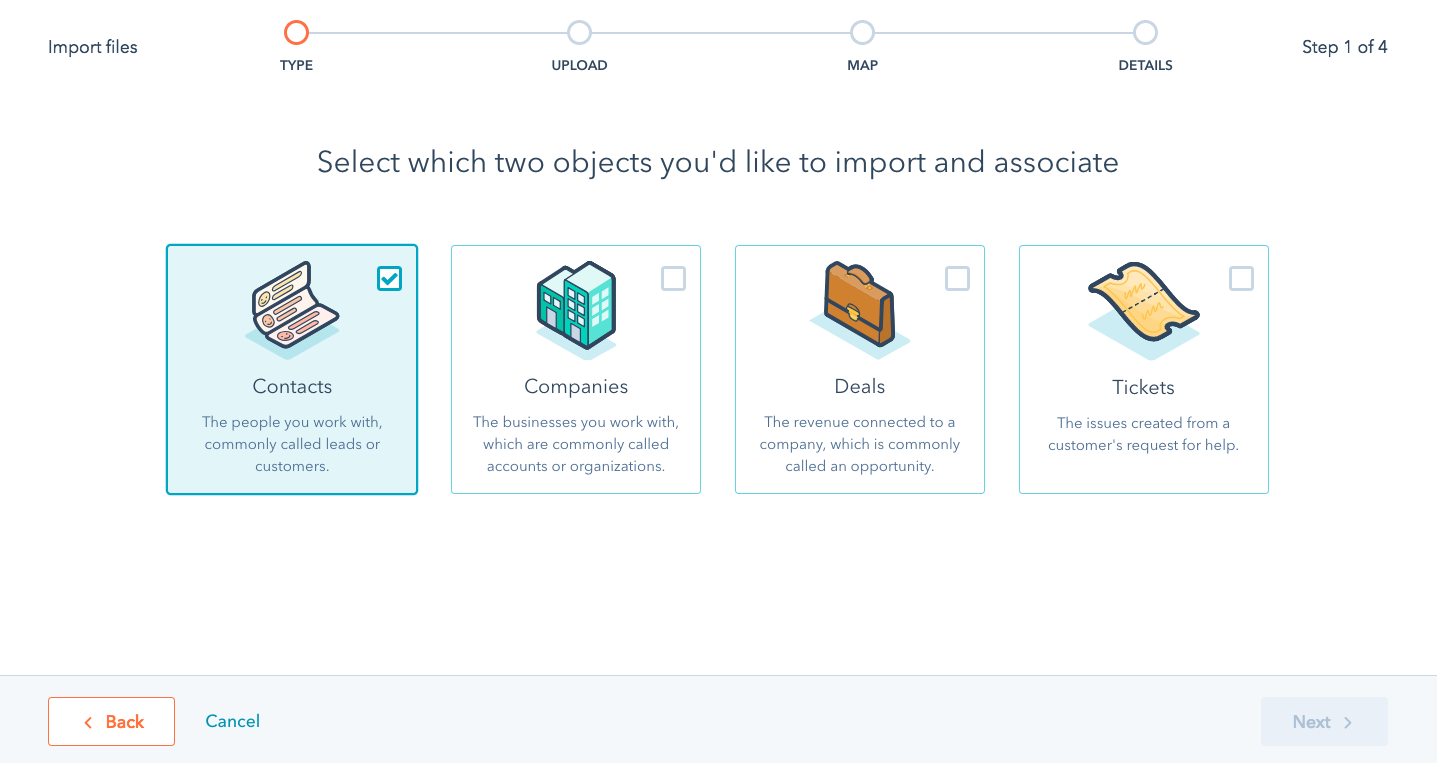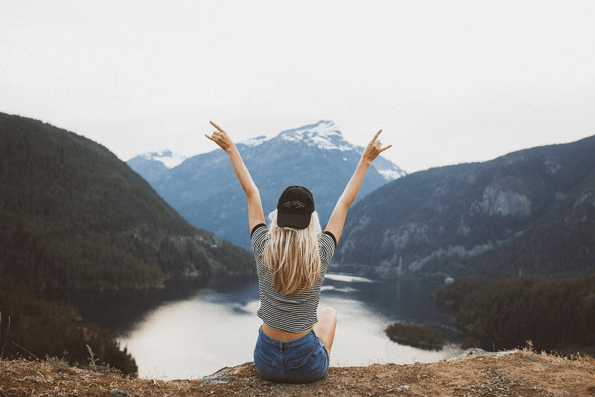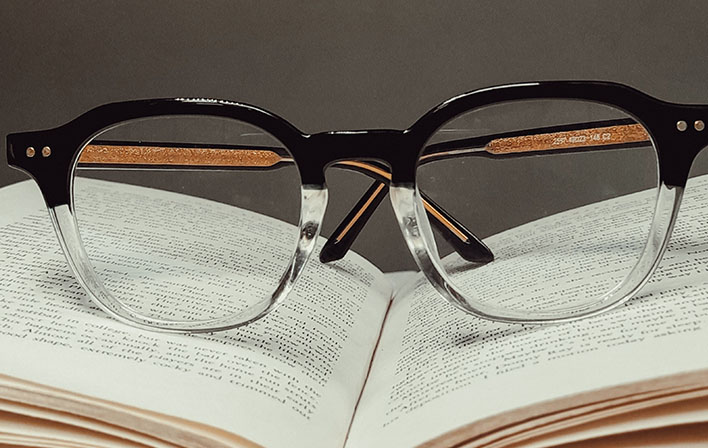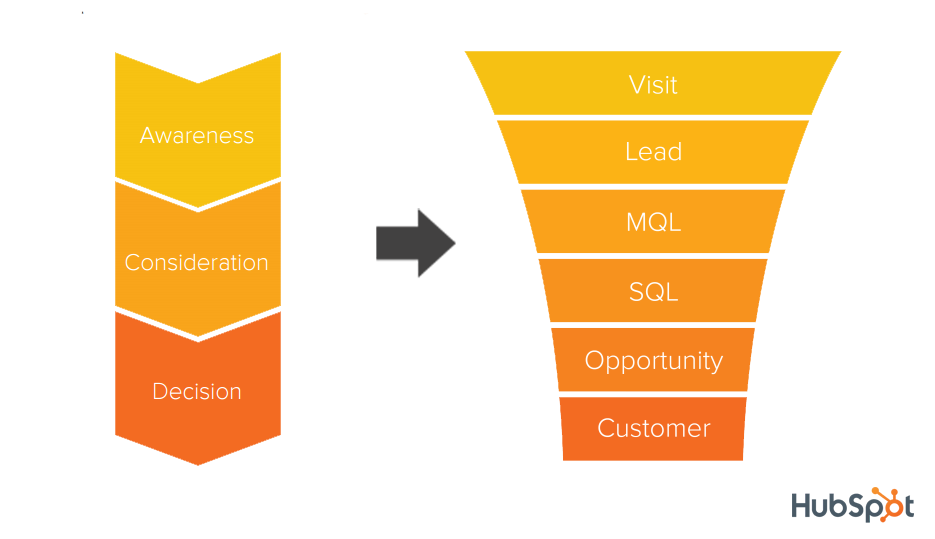What HubSpot update has been making your life easier lately? For me, it's the 'custom unique value property' public BETA. It's a real win for migrations! Deals are often tricky to migrate because you get one shot at it (without doing some extensive VLOOKUP work.)
With this feature, you're able to set the Deal's ID number from the previous system as a custom unique identifier in HubSpot. Whether that's a Opportunity ID from Salesforce or a Deal ID from Zendesk Sell, most CRMs have something similar. This allows you to then perform any update or association imports without extra work or duplicating Deals. What other use cases can you think of for this BETA?
TRANSCRIPT
Hey LinkedIn, it's Camille Balhorn from Remotish Agency. I wanted to talk to you about a recent beta that's making my life a whole lot easier and see if you've been using it or other use cases that you can think of. So HubSpot recently came out with a custom unique value property. So essentially it's a property that you can set that can, you know, it's unique for every record and it can essentially be another point of reference for that property. So think the contact ID, deal ID, except you get to set it yourself. So the recent use case I've been using it for is migrating from Salesforce. I can picture it being useful for other migrations from other programs as well. But for example, in this scenario, since Deals are often so difficult to migrate, you know, you get one shot at it and if you have updates after that, it requires a lot of VLOOKUP work.
I have imported the Salesforce opportunity ID with my Deals, so that can act as a unique identifier. Since then, I've been able to update deals or associate with other objects using this property. So you can see I have this checked on of the require unique values for this property. You do have a limit on this and you also need to set it when you are creating that property. So if you're having issues accessing it, check back and try to create the property from new. You'll also see that I have this set to show in search results, which is not the beta, but also useful again once you're transferring programs to be able to double check things between, between programs as you're finishing up the migration. So that has been really helpful as well. So for that import, then I'll bring it over to the import screen, going through it as we usually would. Of course, my Vidyard box is right there and go for multiple objects. And I have a file with deals, contacts, and companies. So we can take a look at that.
I'll bring my file in as now we'll go ahead and set these so we can both create and contact, create and update contacts, create and update companies. You'll see I have both email and domain in my file, but for deals, let's go ahead and say update existing deals only, which usually is pretty tough unless you have your record, ID already connected to the file. So let's go ahead and click next. All right, so I only have one row in this, so no errors should be found in the first one hundred rows, but you can see that we have this Salesforce opportunity ID and that is acting as a key. So this unique identity property can be used to find existing records and update them. So super useful. For example, if I wanted to update a property on the deal, for example, deal amount, I can be adding that. Again, much simpler than having to download all of the record IDs for deals. And then you can see I can easily tie that deal, you know, if I didn't get in the first upload to a contact or to a company with the domain name. So let me know if you guys have been using this, any questions about it or how you think it could be used. I think it's a great property and I'd love to see this roll out to contacts and companies as well and how HubSpot might balance that with the email and domain. Have a great rest of your day.