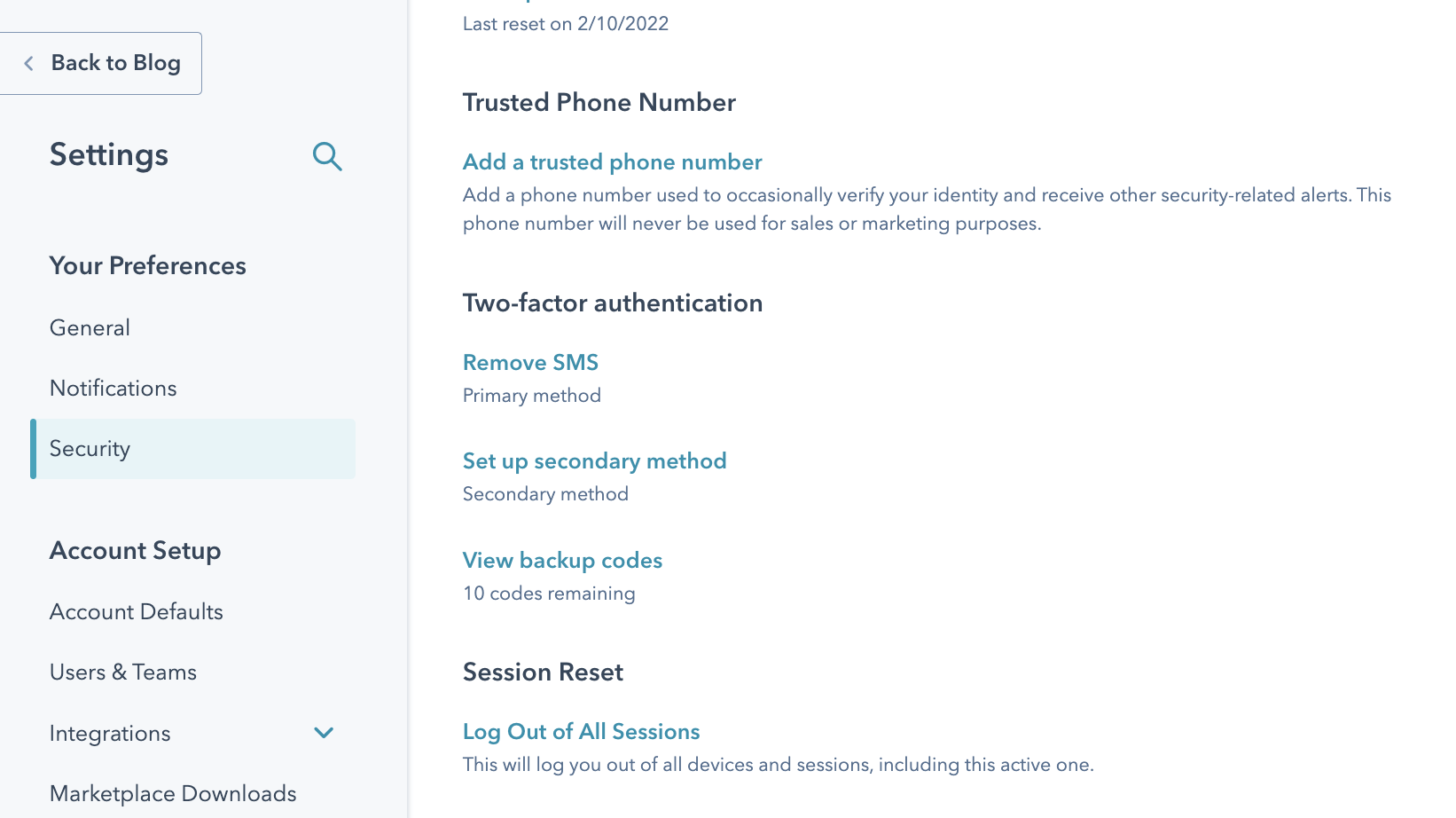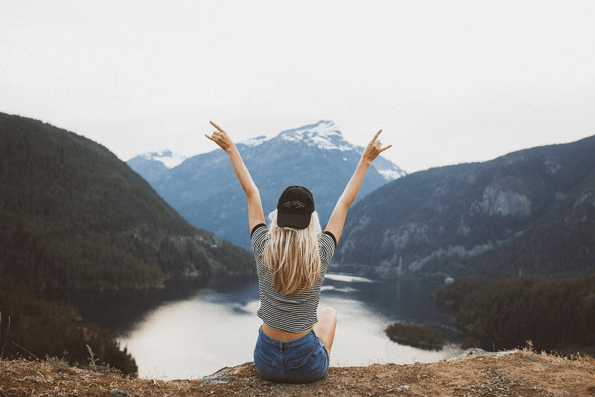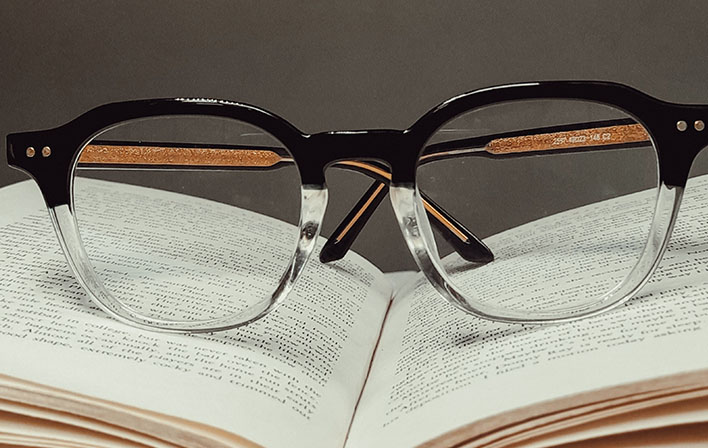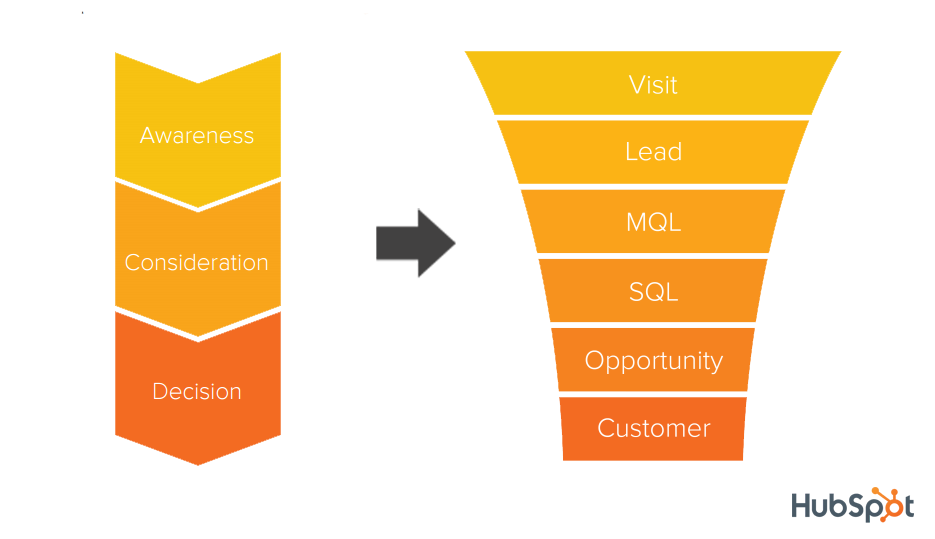If my post about two-factor authentication got you fired up about cybersecurity and wanting to set up two-factor authentication, I’ve got you covered with the 3.5-minute video below.
In those 3.5 minutes, you’ll learn:
- Where to find the two-factor authentication settings for your own user account
- Where to find the account default settings to require two-factor authentication for all of the users in your HubSpot portal
- Some expectations around what happens if you or one of your users locks themself out of their account with two-factor authentication enabled
TRANSCRIPT
Hi all–Adam Stahl here with Remotish. It occurred to me, if you may have seen my posts around two factor authentication and my feelings around it, that you may not know how to set up two factor authentication in your HubSpot portal related to your personal account. Or if you really want to go kind of the full degree over to require two factor authentication or 2FA for all of your users in a HubSpot portal. So I'm going to walk through quickly how to check on both of those.
So in your HubSpot portal under your own settings, so the gear icon on the top right, on the left hand side here, if you go to Security, this is related to your own personal account in that respective portal. Here is the two factor authentication section where you could potentially set up or remove or update two factor authentication. In my case, mine is already set up so my options might look a little different because mine is for someone that is already set up. But if you need to set up two factor authentication, you would find the buttons to do so in this area if you weren't set up.
If you're looking to go a little step further, and you know, I'd be mindful of this choice. But if you want to require across your entire HubSpot portal, all users to require two factor authentication, you can find that setting here under Account defaults, security. And then here under login, this checkbox will force all users to comply or activate two-factor authentication in your portal. So those are two options you have both on a personal level in your own HubSpot account in irrespective portal. And for the HubSpot admins out there. If you want to make the decision to force all users within your portal to require two factor authentication on their accounts, you can set that setting here. Some notes, I will say is if you do force all users to require two factor authentication, just know if they get potentially locked out with two factor authentication on the process to kind of get them access back to their account is a little more involved than if it didn't have two factor authentication that is inherently by design. What I'll say though, is I've worked through the process before with users from an admin perspective. And HubSpot does have some straightforward guides around it and kind of walk through in steps, I'd recommend just being as live as you can with that user as possible. So you know whether that's like a video chat or an instant messaging platform as just you have them or even on the phone, so you have them readily available with you when you're doing that process as opposed to maybe something asynchronous, overnight or something like that it wouldn't be as effective.
And then for you as well. For example, if you enable two factor authentication on your account, and perhaps you lose your backup codes and you lock yourself out or something like that, just know the process for you to potentially get back into your account would just be a bit more involved than if you didn't have two factor authentication on. Again, that friction is by design. It's part of the aspect of security layers to add some friction to the process while still making it accessible. Again, you just need to work with your HubSpot admin to get yourself back in and that's by design. I still broadly speaking you saw my account, I use two factor authentication. It's a given for me on all of my HubSpot accounts, at least. So, hope this video was valuable. And you know, let me know your thoughts on two factor authentication in the comments below. Alright, have a great one.